
Are
you looking to learn how to write YouTube video articles or scripts that grab
your audience’s attention?
- How to write a YouTube video script or article?
- What do I need to know to write a video script to create a clear format that will attract viewers?
- How to make a video script, title, description .etc.
If you are asking these questions, you are in the right
place.
Without further delay, let's unfold the details.

Content Details
What is it?Get Started?
Example 1:
Example 2:
Types
Writing Tips
Related Topics
Conclusion
FAQs
What is YouTube Video?
A YouTube video script is a written guide that describes what will be in your video, how it’s organized, and what will be said.
It helps
you plan and create your video from start to finish.
A typical YouTube video script includes:
Introduction
This part of the script introduces the video’s topic
and grabs the viewers' attention. It might start with a question, a fun fact,
or a story to engage the audience.
Main Content
The main part of the script delivers the key
information or entertainment. It’s divided into sections, each focusing on a
different part of the topic.
Dialogue
This part shows what people say in the video, including
lines for the host or voice-over narration.
Visuals
This part explains what viewers see on the screen, like
video clips, graphics, or text.
Transitions
Smooth transitions are used to connect different parts
of the video so it flows well.
Calls to Action (CTA)
Viewers are encouraged to interact by liking,
commenting, subscribing or checking out links.
Conclusion:
The conclusion summarizes the video’s main points and suggests a final action for viewers to take or think about.
Video scripts can vary; some are detailed with exact words and visuals, while others are more flexible and spontaneous.
How To Write A YouTube Video Script or Articles ?
Writing
a script for a YouTube video involves several steps to ensure that your content
is engaging, informative, and well-structured.

Here's a step-by-step guide:
Define Your Topic and Audience
Choose a topic that interests your audience and fits your channel’s theme. Think about who your viewers are and what they like to make your content more appealing.Research Your Topic
Conduct
thorough research on your chosen topic to gather relevant information,
statistics, and examples.
Use reputable sources such as:
- Academic papers,
- Expert opinions, and
- Credible websites.
Outline Your Video
Make an outline to organize your content into sections Include:
introduction, main body, and conclusion. Each part should cover a different
aspect of your topic.
Write Your Script
Start with an engaging opening to grab attention.
Explain your ideas clearly and use stories or humor to keep viewers interested.
Use bullet points or lists for complex info to make it easier to follow.
Keep your language simple and use transitions to
smoothly move between sections. End with a summary and a call to action for likes,
comments, or subscriptions.
Add Visual Cues and Instructions
Add notes for visuals like B-roll, graphics, or
animations, and include cues for when they should appear.
Optimize For SEO (Search Engine
Optimization)
Include relevant keywords in your script to help people
find your video. Use these keywords naturally in your title, description, and
tags to avoid looking spammy.
Review and Revise
Read and Review your script several times to fix any
grammar, spelling, or punctuation mistakes. Make sure it flows well and get
feedback from others to improve it.
Practice Your Delivery
Read your script out loud to check its length and
pacing. Focus on tone, pronunciation, and emphasis, and adjust as needed.
Record Your Video
Set up your recording equipment in a quiet, well-lit
space. Use a teleprompter or cue cards to stay on track, and record multiple
takes to get the best result.
Edit Your Video
Use video editing software to cut and arrange your footage according to your script. Add any visuals, overlays or effects you have planned.
Enhance audio by removing background noise and adjusting volume. Add
titles or subtitles to make your video more accessible.
Publish and Promote
Upload your edited video to YouTube, and make sure to
optimize the title, description, and tags for better search results. Share your
video on social media and relevant online groups to get more views.
Engage with viewers by responding to comments and encouraging discussion. By following these steps, you’ll create a video that clearly conveys your message and connects with your audience.
Example 1:
YouTube Video Script For "5 Tips for Maintaining a Healthy Lifestyle":

Title:
5 Tips for Maintaining a Healthy
Lifestyle
Introduction:
[Opening shot of the host smiling and
facing the camera]
Host:
Hi everyone! Welcome back! Today, we’re sharing easy
tips for a healthy lifestyle. Whether you’re just starting or looking to
improve, these tips will help you feel great.
Let’s get started!
Tip 1: Balanced Nutrition
[Cut to footage of colorful fruits and vegetables]
Host (voiceover):
First, focus on what you eat. Go for a balanced diet
with fruits, veggies, whole grains, lean meats, and healthy fats. Drink lots of
water and cut down on processed foods and sugary drinks.
Tip 2: Regular Exercise
[Transition to footage of people jogging, doing yoga,
and lifting weights]
Host (voiceover):
Next, exercise regularly. Pick activities you like, such
as jogging, yoga, swimming, or dancing. Aim for at least 30 minutes of moderate
exercise most days to improve your mood, energy, and health.
Tip 3: Prioritize Sleep
[Cut to footage of a cozy bedroom]
Host (voiceover):
Don’t forget sleep! Try to get 7-9 hours each night.
Create a relaxing bedtime routine, limit screen time before bed, and keep your
bedroom cool, dark, and quiet for better sleep.
Tip 4: Manage Stress
[Transition to footage of someone meditating and
practicing deep breathing]
Host (voiceover):
Stress affects both your body and mind, so it's
important to manage it. Try healthy activities like meditation, deep breathing,
journaling, or spending time outdoors.
Tip 5: Stay Connected
[Cut to footage of friends hiking and enjoying a meal together]
Host (voiceover):
Last but not least, don’t forget the value of social
connections. Spend time with supportive friends and family, enjoy activities
together, or have meaningful conversations.
Conclusion:
[Return to the host facing the camera]
Host:
That’s it—five tips for a healthier lifestyle! Small
changes can make a big difference, so start using these tips today.
[Closing shot with channel logo and social media
handles]
If you liked this video, please like and subscribe. Thanks for watching, and see you next time!.
Example 2: For Make Money
YouTube Video Script For"7 Side Hustle Ideas to Make Money From Home":

Title:
7 Side Hustle Ideas to Make Money From Home
Introduction:
[Opening shot of the host sitting at
a desk with a laptop]
Host:
Hi everyone! Welcome back! Today, we’re sharing seven
side hustle ideas to make extra money from home. Whether you want to boost your
income or start something new, these ideas are perfect if you have some time
and motivation.
So let's get started!!
Idea 1: Freelance Writing
[Cut to footage of someone typing on a laptop]
Host (voiceover):
First, try freelance writing. If you’re good with
words, offer your writing skills to businesses or websites. Build a portfolio
and find clients on sites like Upwork or Fiverr.
Idea 2: Online Tutoring
[Transition to footage of someone tutoring a student
via video call]
Host (voiceover):
Next, think about online tutoring. If you’re skilled in
a subject, become an online tutor on platforms like Tutor.com or VIPKid. Help
students around the world and earn money by sharing your knowledge.
Idea 3: Virtual Assistant Services
[Cut to footage of someone organizing files and
scheduling appointments]
Host (voiceover):
Another great option is becoming a virtual assistant. Many small businesses need help with tasks like email management and social media. Find these jobs on sites like Remote.co or Indeed.
Idea 4: Sell Handmade Products Online
[Transition to footage of someone crafting handmade
jewelry]
Host (voiceover):
If you’re creative, sell your handmade items online.
Sites like Etsy let you offer jewelry, art, candles, and more to people who love
unique, handmade products.
Idea 5: Start a Dropshipping Business
[Cut to footage of someone packaging products for
shipping]
Host (voiceover):
Dropshipping is a low-cost way to start an online
business. You sell products without keeping stock. Set up an online store, find
suppliers who handle shipping, and promote the products.
Idea 6: Affiliate Marketing
[Transition to footage of someone reviewing products on
a blog]
Host (voiceover):
Affiliate marketing lets you earn money by promoting
products and earning a commission on each sale made through your referral link.
Companies like Amazon, ShareASale and ClickBank offer affiliate programs to
help you get started.
Idea 7: Create and Sell Online Courses
[Cut to footage of someone recording a video course]
Host (voiceover):
Finally, if you’re an expert in a field, create and
sell online courses. Use platforms like Udemy or Teachable to make courses on
topics like cooking, photography, or coding, and sell them to learners worldwide.
Conclusion:
[Return to the host sitting at the desk]
Host:
And that’s it—seven side hustle ideas to earn money
from home! Whether you’re looking for extra cash or a new career, these ideas
are great if you’re passionate and driven.
[Closing shot with channel logo and social media
handles]
If you found this video useful, please like and subscribe for more money-making tips. Thanks for watching, and happy hustling!.
Types of YouTube Video
Here's a list of different types of
YouTube video scripts or articles:
Educational/Instructional
Script:
These scripts are focused on teaching
viewers about a specific topic or providing instructions on how to do
something.
Entertainment/Comedy
Script:
Scripts designed to entertain viewers
through humor, skits, parodies, or other forms of comedic content.
Review/Opinion
Script:
Scripts where the creator shares
their opinion or critique of a product, service, movie, book, or any other
subject matter.
Interview Script:
Scripts that outline questions and
topics for interviews with guests or experts in a particular field.
Vlog Script:
These scripts are more informal and
conversational, often documenting the creator's daily life, experiences, or
thoughts.
Travel/Adventure
Script:
Scripts that document travel
experiences, adventures, or exploration of new places.
Product
Demonstration/Unboxing Script:
Scripts that showcase the features
and benefits of a product through demonstrations or unboxing videos.
How-To/Tutorial
Script:
Similar to educational scripts, these
focus on providing step-by-step instructions for completing a task or learning
a skill.
Top List/Countdown
Script:
Scripts that compile a list of items
or topics, often ranking them from best to worst or vice versa.
Documentary Script:
Scripts for longer-form content that
delves deep into a specific subject, providing detailed information,
interviews, and analysis.
Reaction Video
Script:
Scripts for videos where the creator
reacts to other videos, memes, news stories, or events.
Collaboration
Script:
Scripts for videos involving
collaborations with other YouTubers, influencers, or content creators.
Challenge Script:
Scripts for videos where the creator
takes on a challenge or dares, often involving tasks or activities.
DIY/Craft Script:
Scripts that guide viewers through
do-it-yourself projects or craft-making activities.
Food/Cooking Recipe
Script:
Scripts for videos showcasing
recipes, cooking techniques, or food reviews.
These are just some instances, and there can be variations and combinations of these types depending on the creator's style and content niche.
Tips For Writing a script / Articles
Here are some tips to consider when
writing an article:
Know Your Audience:
Know your audience and write for their interests and
level of understanding. Think about their questions and what information will
be most useful to them.
Choose a Compelling Topic:
Choose a topic that’s relevant and interesting. Find
new angles or fresh perspectives to keep readers engaged.
Craft a Strong Headline:
Write a headline that grabs attention and clearly tells
readers what they’ll get from the article. Make it intriguing and informative.
Outline Your Content:
Organize your article with a clear start, middle, and
end. Use subheadings to divide the content and make it easier to follow. An
outline can help keep your ideas in order.
Provide Valuable Information:
Provide value with new insights, useful tips, expert
advice, or engaging stories. Support your points with evidence, examples, or
data to build trust.
Engage Your Audience:
Write in a friendly, conversational style to connect
with readers. Use questions, stories, or humor to make your content more
engaging.
Be Clear and Concise:
Use simple, clear language to get your message across.
Avoid complicated terms unless needed, and explain difficult ideas in an easy
way.
Edit and Revise:
Review and revise your article for clarity and
accuracy. Fix grammar and spelling mistakes, and make sure your writing flows
well. Get feedback from others to spot any areas that need improvement.
Optimize for Readability:
Break up long paragraphs with shorter ones, bullet
points, or lists to make the text easier to read. Use clear headings and
subheadings to help readers find information.
End with a Strong Conclusion:
Summarize the main points and provide a clear takeaway or call to action. Encourage readers to share their thoughts, ask questions, or explore related topics.
Call to action (CTA):
Don’t forget to check out more resources, subscribe to
our channel, turn on notifications, and share this video with anyone who might
find it helpful. Engaging with our community helps spread useful information.
Related Blog Topics:
How long is an article good for readers on any topic?
Tools used to write articles & Scripts
Niche Topic Ideas For YouTube Videos
Sources for Writing Articles or Script
Bottom Line
The more you research and learn, the better you will be at writing YouTube video scripts. Always do your research first to ensure your script or article is helpful and accurate.
FAQs (Frequently Asked Questions)
1. What is the purpose of writing a script
for a YouTube video?
Writing a
script helps you organize your ideas and make your video clear and focused. It
keeps your message on track and brief.
2. How do I start writing a script for my
YouTube video?
First, choose your topic and audience. Outline what you
want to cover and your main message. Then, create a script outline with
sections for the introduction, main content, visuals, transitions, and
conclusion.
3. Should I write my YouTube video script
word-for-word or use bullet points?
How you write your script depends on your style and
content. Some people write detailed scripts for accuracy, while others use
bullet points or outlines for a more natural delivery.
4. How long should my YouTube video script be?
The length of your script depends on your content and
platform. Aim for a length that keeps viewers interested and adds value without
being too long. Short videos might be a few hundred words, while longer ones
may need more.
5. What are some tips for writing an engaging
YouTube video script?
Start with an attention-grabbing hook, keep a friendly
tone, use storytelling, add visuals for engagement, and end with a strong call
to action.
How can I ensure my YouTube video script
resonates with my target audience?
Understand what your audience likes and needs. Tailor your content to solve their problems and use language that connects with them. Get feedback to keep improving your content.
DisclaimerThis blog post is intended to provide general information and education. Always check for latest updates, do your own research and consult experts for complete details. The author and publisher are not responsible for any actions taken based on this information.
If you find any mistakes in this article, please let us know and suggest corrections.
Thank you for coming.
See you soon in another part.



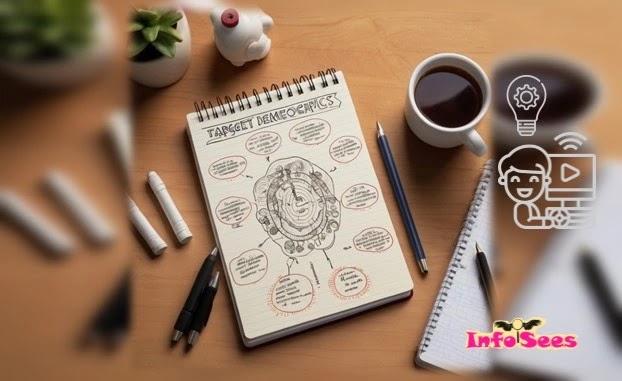




Post a Comment
Post a Comment